Setting image transparency
There are many cases in which you need to embed an image in a winform control (such as a button), and usually you'll need the image to have a transparent background.
Someone showed me recently an easy way to do this:
1) Set the area surrounding the image to a uniform color which is different from the image's colors.
2) Open Powerpoint, and add the picture to the presentation:
3) Show the image editing toolbar and choose the transparancy tool.
4) Click on the background.





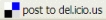

No comments:
Post a Comment