Drawing rounded rectangles
I needed rounded-corners panels for the application I'm working on.
Some search showed there is no built-in solution, and the way to go is using GDI+, and drawing the control's border manually, meaning you need to draw 4 arcs and 4 lines:
GraphicsPath gp=new GraphicsPath();
gp.AddLine(X + radius, Y, X + width - (radius*2), Y);
gp.AddArc(X + width - (radius*2), Y, radius*2, radius*2, 270, 90);
gp.AddLine(X + width, Y + radius, X + width, Y + height - (radius*2));
gp.AddArc(X + width - (radius*2), Y + height - (radius*2), radius*2, radius*2,0,90);
gp.AddLine(X + width - (radius*2), Y + height, X + radius, Y + height);
gp.AddArc(X, Y + height - (radius*2), radius*2, radius*2, 90, 90);
gp.AddLine(X, Y + height - (radius*2), X, Y + radius);
gp.AddArc(X, Y, radius*2, radius*2, 180, 90);
You can find the raw code in Bob Powell's GDI+ FAQ site, and a set of rounded controls, including panels, in an article by Hesham Desouky in CodeProject.



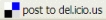

No comments:
Post a Comment