Disabling the WCF Service Host (WcfSvcHost.exe)
One of the new and very annoying feature of Visual Studio 2008 is the WCF service host:
Windows Communication Foundation (WCF) Service Host (WcfSvcHost.exe) allows you to launch the Visual Studio debugger (F5) to automatically host and test a service you have implemented. The tool is integrated into Visual Studio through the WCF Service template and is invoked when you start to debug your project.
Sounds like a useful tool, right?
Well, if you don't need this functionality, especially if you are used to VS 2005 WCF development, this can be incredibly annoying, more so since you can't disable the darn thing.
Well, Dr. Nick comes to the rescue:
Simply look for this GUID and remove it from your csproj file (don't forget to remove left over semicolon):
{3D9AD99F-2412-4246-B90B-4EAA41C64699}
Apparently the upcoming service pack for Visual Studio 2008 should include an easier way to disable the service host, so hopefully this solution is temporary.



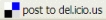

No comments:
Post a Comment