Displaying Picasa web albums in another site
I'm maintaining a simple site for my father, used to showcase his work on antique clocks.
He wants to update a gallery of his latest achievements, and I need to find a way for him to update this gallery himself.
As is the case with most parents, he uses the web extensively for his own needs, but teaching him site design is out of the question.
As an amateur photographer he has already mastered Google's Picasa as a way of storing, manipulating and arranging his digital photos. Therefor, I looked for a way to turn Picasa into his tool for the web site gallery update.
The solution I came up with was using Picasa's new "web albums" feature, and displaying the web album inside a frame in his site, letting him update the photos as he chooses, and having the changes reflected in his site without any further work from me.
The problem is the actual pictures take about 30% of the page, with the rest of the space being used for various tool bars and links, and the worst of all, a huge space reserved to display the "album", meaning a single picture from the album serving as it's "title". Of course this won't look good inside a frame in his site, and you can't edit the album's layout.
At first I tried using RSS feeds from the album (something I needed to find myself in the page's code, since the RSS link is only displayed for my gallery, containing all albums together), using sites such as RSS2HTML, but for some reason the resulting page only displayed links to the photos, and not the photos themselves.
Next I turned to displaying the photos in Blogger, thinking of integrating the photos into a post or another part of the layout, and then editing the layout, removing all other elements until only the photos are displayed.
I found a Widget creator for this purpose, and proceeded to editing the new blog's layout using the tips from the excellent "Dummies guide to Blogger". This approach requires a lot of hacking into the blog's layout (since basically you strip away everything that makes it a blog) and the widget displays the pictures as relatively small (160px) thumbnails and in a vertical line.
Seeing this, I abandoned this path, and went back to the web album page, looking for another way to hack it, and as it turned out, I looked too far - there is a "Slideshow" button, providing a static link for displaying all photos in the site as a (surprise!) slide show.
This may not be the best solution (I'd rather display all photos as a gallery), but my dad likes it, and it's a nice KISS solution.
Now I only need to find a way to remove the "close" button, leading back to the album's ugly layout....
Update: You still need to embed the slideshow in your site somehow. The site I worked with used frames, so it was a simple matter, but what do you do if you want to embed the slideshow in an existing page?
You generate a widget code here and use it to embed the album in your site.



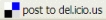

No comments:
Post a Comment