Don't upgrade for the sake of upgrading
Joel Spolsky wrote a post dealing with Microsoft's strategy, adding a little "PS" at the end of the post:
PS: in researching this article, I tried to open some of my notes which were written in an old version of Word for Windows. Word 2007 refused to open them for "security" reasons and pointed me on a wild-goose chase of knowledge base articles describing obscure registry settings I would have to set to open old files. It is extremely frustrating how much you have to run in place just to keep where you were before with Microsoft's products, where every recent release requires hacks, workarounds, and patches just to get to where you were before.
I have started recommending to my friends that they stick with Windows XP, even on new computers, because the few new features on Vista just don't justify the compatibility problems.
Some time ago I had a problem causing Office to start an installation dialog every time I tried running one of the application. I tried re-installing, which solved the issue, but caused the database connection window in Visual studio to fail. Fixing that negated the use of Window's search feature.
Finally I managed to get everything to work (Word occasionally opens the installation dialog when I try to open a document from a link), but I learned I can't trust 3 applications made by the same firm (Office, VS, Windows) to run together in harmony, something that should be obvious in an ideal world.
I read a lot on Vista and Office 2007, enough to decide I have no reason to upgrade just to say I have the "latest cool release" - I will only upgrade if the new release has a feature (or features) I need.
And as Joel, I'll probably recommend Windows XP to people buying a new computer.



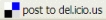

No comments:
Post a Comment