List of TFS tools on CodePlex
Buck Hodges wrote a post listing all TFS tools currently on CodePlex.
I tried dividing his list to categories:
Guidance & rules:
Microsoft Team Foundation Server Branching Guidance
TFS Code Comment Checking Policy (CCCP)
TFS Code Review Workflow
Administration:
Team Foundation Server Administration Tool
Team Foundation Server Event Subscription Tool
Team Foundation Server Manager
Team Foundation Command Line GUI Suite
TFS Management Console
Explorers:
TFS Work Item Explorer
TFS Source Code Version Tree Browser
Scrum Explorer
Builds:
Automaton (Automaton is a Continuous Integration engine optimized for Team System and Team Builds)
TFSBuildManager
Delete TeamBuilds
TFSBuildLab (simplify the day to day operations when using automated builds)
3rd party interfaces:
TFS Plug-in for CruiseControl.NET
VSSConverter GUI
Jira2Tfs (utility application to import JIRA issues)
Migrating from Subversion tools
Clients:
Turtle (free, open source client for TFS)
TFS PowerPack (set of tools for clients using the TFS server)
TeFoSe.Net (Client GUI with extended functionality)
Add-ins:
TFS Quick Search
TFS Follow Branch History Add-in for VS
TFS File Sync
Team Explorer Extensions
TFS AddIn - CheckOut and Get Last Version
Time tracking:
Team Foundation Time Tracker
VSTS Time Entry
System tray apps:
TfsAlert (System Tray application which monitors for subscribed TFS notifications)
Fissum - A TFS tray icon client
Other:
Custom Controls for TFS Work Item Tracking
RDdotNET (framework for building a service orientated community site)
BHAL Project (customizable orchestrator for managing Teams)
TeamPatter (TFS integrated messaging tool)
TFS Proxy add-in for visual studio .net 2005
Team Foundation Server - Project Moving tool
Team Foundation Work Item Paste Attachment from Clipboard



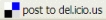

3 comments:
Could I also add LizardTF (http://www.codeplex.com/lizardtf) to this list? It's rather like Tortoise SVN, uses shell extensions and the TFS APIs and has bespoke diff/history/merge tools.
Looks like an interesting client for the TFS.
What are the differences between it and the build-in explorer (for someone not familiar with Tortoise)?
I've put a list here (so as not to fill these comments with my ramblings): Differences between LizardTF and Team Explorer.
Ian.
Post a Comment