Five steps for creating a transparent user control
Guest post from Eyal Ron:
After much testing this is the correct formula for a truly transparent user control:
- Derive from Panel rather then UserControl.
- Override the OnPaintBackground function:
protected override void OnPaintBackground(PaintEventArgs pevent)
{
//do nothing
} - Override the OnMove function:
protected override void OnMove(EventArgs e)
{
RecreateHandle();
} - Override the CreateParams property:
protected override CreateParams CreateParams
{
get
{
CreateParams cp = base.CreateParams;
cp.ExStyle = 0x00000020; //WS_EX_TRANSPARENT
return cp;
}
} - Override the OnPaint function:
protected override void OnPaint(PaintEventArgs e)
{
Graphics g = e.Graphics;
//Do your drawing here
.
.
.
g.Dispose();
}



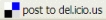

15 comments:
Awesome! This actually worked, unlike the dozen other solutions I found. Thanks!
You are most welcome.
You are most welcome.
I want to thank you as well. Thanks!!!
Fantastic! Works with UserControl as well as a Panel. Thanks a ton!
Thanks a lot. I searched through all internet and most people don't know this trick. Good and easy.
Thank you very very much for excellent article. God bless you.
how to implement this code? can anyone show me a sample of HOW-TO?
thanks
to avoid using RecreateHandle, and to reduce flicker, in the containing form or other such container, add the this:
(sorry only have a vb version offhand)
Protected Overrides ReadOnly Property CreateParams As System.Windows.Forms.CreateParams
Get
Return SetCompositeStyle(MyBase.CreateParams)
End Get
End Property
'-- place the following somewhere for reuse
Public Function
SetCompositeStyle(ByRef cp As System.Windows.Forms.CreateParams) As System.Windows.Forms.CreateParams
cp.ExStyle = cp.ExStyle Or ExtendedWindowStyles.WS_EX_COMPOSITED
Return cp
End Function
Public Enum ExtendedWindowStyles
WS_EX_COMPOSITED = &H2000000
WS_EX_APPWINDOW = &H40000
WS_EX_ACCEPTFILES = &H10
WS_EX_CLIENTEDGE = &H200
WS_EX_CONTEXTHELP = &H400
WS_EX_CONTROLPARENT = &H10000
WS_EX_DLGMODALFRAME = &H1
WS_EX_LAYERED = &H80000
WS_EX_LAYOUTRTL = &H400000
WS_EX_LEFTSCROLLBAR = &H4000
WS_EX_LEFT = &H0
WS_EX_LTRREADING = &H0
WS_EX_MDICHILD = &H40
WS_EX_NOACTIVATE = &H8000000
WS_EX_NOINHERITLAYOUT = &H100000
WS_EX_NOPARENTNOTIFY = &H4
WS_EX_OVERLAPPEDWINDOW = (WS_EX_WINDOWEDGE Or WS_EX_CLIENTEDGE)
WS_EX_RIGHT = &H1000
WS_EX_RIGHTSCROLLBAR = &H0
WS_EX_RTLREADING = &H2000
WS_EX_STATICEDGE = &H20000
WS_EX_TOOLWINDOW = &H80
WS_EX_TOPMOST = &H8
WS_EX_TRANSPARENT = &H20
WS_EX_WINDOWEDGE = &H100
End Enum
hi
now i am trying to create the user control in transparent i seen your code but i am not able to understand
so pls can you send the sample project for understanding
Thanks & Regards
susi
and how do it for VB2010?
i have nice code, but is very slow:(
can anyone help please?
Can anyone explain how to make this work for a PictureBox?
The original code works - brilliant!
Panel&Label WinForms control with transparent support
Reproduced the sample code and the result is my panel is drawn with my PNG that has a transparent background, but everywhere that should be transparent is just black.
The only thing that is different in my code is that I added code to the OnPaint method so that it draws the PNG I need it to draw:
protected override void OnPaint(PaintEventArgs e)
{
Graphics g = e.Graphics;
g.Clear(Color.FromArgb(0, 0, 0, 0));
Bitmap bmp = new Bitmap(m_Image);
bmp.MakeTransparent();
g.DrawImage(bmp, 0, 0,100,100);
g.Dispose();
}
Post a Comment