Microsoft is making me jump through hoops to watch a webcast
This is what you need to watch a recording of a webcast in MSDN:
1) Webcast page - press the "Register Online" button
2) Login to MS passport
3) Event registration - enter attendee name
4) "Thank You For Registering" page - press the download button
5) View recording page - enter email & company name
6) View recording info page - save recording - the default filename is always the same, so you also need to remember the name of the webcast (it's not shown at this point)
Too many steps to watch a simple webcast.



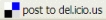

No comments:
Post a Comment