Adding a performance counter
Some times you need to measure the value of something while running the application.
Using a logger is not comfortable, since you don't want to monitor gazillion rows of values.
The solution: create a performance counter and use Perfmon.exe to view it while the application is running.
Here is a code for creating a counter:
private PerformanceCounter CreatePerformanceCounter()Note: You'll need an administrator account to create a new category, but once it's there any account it OK.
{
string categoryName = "My Category";
if ( !PerformanceCounterCategory.Exists(categoryName) )
{
CounterCreationDataCollection CCDC = new CounterCreationDataCollection();
// Add the counter.
CounterCreationData myCounter = new CounterCreationData();
myCounter.CounterType = PerformanceCounterType.NumberOfItems64;
myCounter.CounterName = "My Counter";
CCDC.Add(myCounter);
// Create the category.
PerformanceCounterCategory.Create("categoryName", "This is my cateogory", CCDC);
}
PerformanceCounter result = new PerformanceCounter(categoryName, "My Counter", false);
}



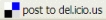

No comments:
Post a Comment