Modify the "Fixed in ver" field in VSTS
The "Fixed in ver" field for a VSTS bug is a combo box containing a range of values, retrieved from builds you run.
What if you did many tests and you don't want them to appear in the selection?
These steps will allow you to edit this list:
- Use the glexport.exe tool in C:\Program Files\Microsoft Visual Studio 8\Common7\IDE to export all global lists to an xml file ("glexport /f lists.xml /t vstsmain").
- Edit the xml file - remove all xml nodes (but not the xml root!) other than the one with the name starting with "Builds - " and ending with the project you wish to edit (so you don't modify another list by mistake).
- Edit the list of the builds.
- Use the glimport.exe tool (same folder) to import the edited list from the modified xml file ("glimport /f lists.xml /t vstsmain").
Update: Jason Prickett published a post detailing the removal of the builds from work item tracking.



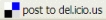

No comments:
Post a Comment